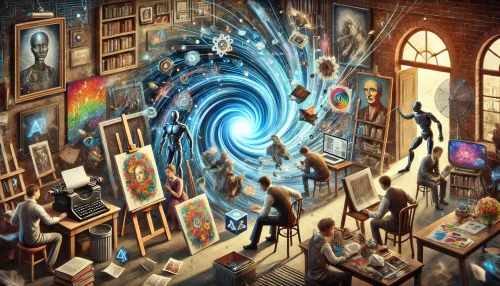I was extremely surprised and disappointed to learn that over 1,000 prominent musicians—including Kate Bush and Damon Albarn — launched a “silent protest” on Spotify, objecting to the use of copyrighted music to train AI.
These individuals seem to believe that legal restrictions can magically halt technological progress — a notion so naïve it verges on outright foolishness. I had expected more from some of these signatories. History shows that no laws or prohibitions have ever stopped the advance of technology. As the saying goes, “History teaches us that man learns nothing from history” (Georg Wilhelm Friedrich Hegel) — and these protestors underscore that point perfectly. They appear not to have learned from the past, or they think “this time it will work.”
I speak from experience, having grown up behind the Iron Curtain of the Soviet Union and witnessing firsthand how restrictions failed to suppress pirated software, knowledge and freedom. No ban will stop AI development: if training is outlawed in one country, it will simply happen in another — or go underground. Progress cannot and will not be stopped, in any field. It’s almost comical to see a group of “greats” genuinely believe they can halt it.
I’ve written a short piece that touches on this issue:
and while it doesn’t address this protest directly, its key points certainly apply.
Fighting the unstoppable wave of progress is futile. Instead of clinging to wishful thinking, the wiser path is to embrace and harness AI. “If you can’t … >>> Click to read the full post...