Read the article here.… >>> Click to read the full post...
Make MacOS running faster in VMWare
Here is how you can accelerate MacOS running in VMWare virtual machine in Windows 10/11.
The key performance factor: MacOS VM must run with “Virtualize Intel VT-x/EPT or AMD-V/RVI” enabled, otherwise it will run slowly.
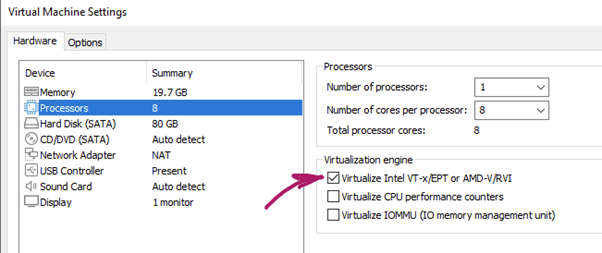
You may not be able to enable this checkbox if your processor does not support virtualization. You need to consult with your CPU documentation to figure that out. For example, for Intel i7-10700K, we can see that the virtualization is supported:
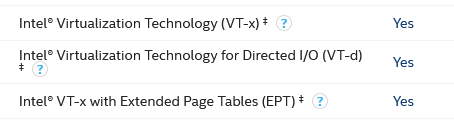
If your CPU supports virtualization, you still may experience the following error message when enabling the needed feature in VMWare:
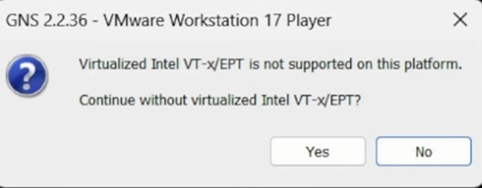
If it happens, do the following:
Reboot, go to BIOS and make sure that:
- Intel Virtualization is enabled
- Intel VT-d is enabled
Boot into Windows.
Under Start, search for “Core isolation”, and turn it off:
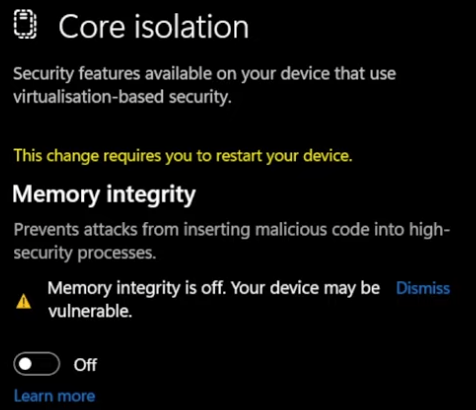
Under Start, search for “Turn Windows features on and off”, and then:
- disable “Hyper-V”
- disable “Virtual Machine Platform”
Reboot.
Go to ‘cmd’, and run the following command: systeminfo
At the very end of the report, if you see this:
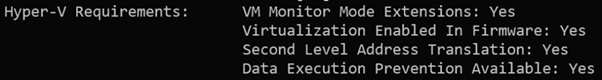
then you are good to go.
However, if you see this:
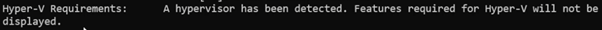
then run ‘cmd’ as administrator, and run the following command:
bcdedit /set hypervisorlaunchtype off
Reboot.
Once done, make sure that the virtualization under ‘systeminfo‘ is reported as:
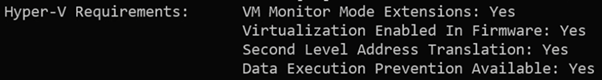
Stand with Israel!
Opening words

Dear Visitor,
I’m Alex Radzishevsky, welcome to my digital abode. I occasionally update this space whenever time allows.
I’ve been into the computing world for 35 years, I’ve seen and been a small part of its evolution. I held membership in Fidonet (2:461/113) and operated my own dial-up BBS back in the 90s. I’m still a fan of tracker music and the demoscene. And yes, I still use the old Norton-style file commander on my modern Windows computer.
You won’t find me on big social platforms such as Facebook et al. I like the more old-school ways of talking: email, chat, phone call, or meeting face-to-face. For me, these feel more real and hold more substance than the ephemeral interactions of modern-day ‘social’ networks. Plus, I have more fun things to do with my time.
If you want to get in touch, just send me an email. If you’re curious about my life, take a look around this site. I’ve shared what I’m okay with everyone knowing. And if you’re here for work reasons, my LinkedIn is the place to go. If you just want to see some pictures, check out my photo album. I add new ones when I can.
You’ll find my latest posts below.
Warm regards,
Alex Radzishevsky.
… >>> Click to read the full post...
Слава Україні!
I’ve received a U.S. Patent 10,089,994
I’m proud to announce that I’ve been granted a U.S. Patent 10,089,994 for a novel acoustic fingerprinting approach that I’ve developed. The new technique has been implemented in AFT (Audio Fingerprinting Tools) software solution and is offered at AudioWatermarking.info.
For more details refer to: http://audiowatermarking.info/aft_main.php
Patent text at USPTO: click here.… >>> Click to read the full post...
TrustedAudio.com — secure, watermarked audio delivery platform
We’ve just launched TrustedAudio.com – secure, watermarked audio delivery platform.
TrustedAudio is a web-based service addressing anti-piracy needs of individual musicians, composers, labels, studios and various music and audio professionals (and especially those, who are less into “computer science” and more into their profession).
A short description: “TrustedAudio (TA) is a professional web-based tool that provides an easy and reliable way to share, deliver, and distribute audio files securely by means of watermarking and digital signing. Simply log in, upload your audio files, fill in the recipients’ info, and send the files! All recipients receive their own uniquely and inaudibly watermarked (“digitally signed”) copy of each distributed audio file. Unique watermarks are embedded into every audio file copy delivered to each individual recipient. Records of each watermark, together with the file and the recipient info associated with it, are securely stored in the TA database, enabling the file owner to identify and back-trace delivered copies at any time, instantly and reliably”.
More information: TrustedAudio.com… >>> Click to read the full post...
wavedraw – a simple tool that generates BMP waveform picture of a sound file
Ever needed to generate a waveform picture of an audio file? I was in need of such tool myself and, to my big surprise, didn’t find any! So I wrote it myself. The tool loads a standard RIFF wave sound file (.wav), generates waveform picture and stores it in BMP format. You can specify any desired picture size and background/foreground colors. Only one (left) audio channel of the input file is analyzed.
the tool is free. Use it on your own risk.
I place Windows, Linux and Mac binaries in one archive: wavedraw_all_os.zip… >>> Click to read the full post...

